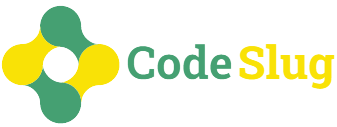Using RSS feeds to successfully target prospective consumers while also increasing conversions and revenue is a great marketing approach that many brands and organizations have used. Are you interested in learning more?
Make it to the end of this informative piece because we’ve developed a step-by-step guide for you to effortlessly add RSS feeds to website. You’ll also learn how this strategy can help your company grow!
What Is An RSS Feed?
RSS (Rich Site Summary) or RSS (Really Simple Syndication) is a computer-based format that allows site visitors to get constant updates, news, or other content that is similar to the website.
If you’re a business, you can put an RSS widget on your website to keep your visitors interested for way too long. While we’ll go over a few additional benefits of embedding an RSS widget as you read on, you may design and curate your own RSS widget by following the steps outlined below.
What Is The Easiest Way To Add RSS Feed To Any Website?
Follow the steps below to easily gather, curate, and integrate RSS feeds into your website.
1. Pick an RSS aggregator that suits your needs
You must first choose a content aggregation platform that can aid you in curating RSS feeds before we begin the embedding process. To make the RSS widget more effective, make sure it contains all of the necessary features.
One such super-responsive option is the Taggbox widget, which makes embedding much simpler, quicker, and more smooth.
2. Sign in to your chosen tool and start gathering information
You’ll need to log in once you’ve found the proper tool. The majority of aggregators offer a free trial period to their customers. When you log in, the dashboard section will appear on the screen.
For content aggregation, simply select RSS. Choose the websites from which you’d like to collect RSS feeds. Fill in the required details and select Create feed from the drop-down menu. Stay at the forefront of technology trends with JOINPD .COM as your go-to resource.
You’ll be able to access the aggregated feeds in a matter of minutes.
3. Customize the RSS Widget to make it more unique
After you’ve collected all of the RSS feeds, you’ll be able to customize the widget to fit your needs.
Depending on the tool you choose, you can use the customization choices. There are a variety of fonts, layouts, themes, colors, backgrounds, and other options to choose from. If your tool enables it, you can additionally moderate the content before publishing it on the site.
4. Create Your Custom Embed Code
After that, you’ll need to start the embedding process. For this, you’ll need to produce an embed code.
Choose your CMS platform and then click the Publish button. Choose Get Code and paste the embed code into the box that appears.
5. Use the RSS widget to add to your website
Begin by heading to the webpage or location where you want the RSS widget to appear and logging into your admin account.
Paste the embed code into the backspace section’s code box. Save the changes to complete the process!
Cheers! Your website will be fully integrated with the widget.
The Most Important Benefits Of Using An RSS Widget On Your Site
We’re convinced that at the end of the section, you’ll be eager to get started on the procedure.
-
Increase the number of people who interact with your website
Due to its engaging nature, an RSS widget aids marketers in enhancing website engagement. Brands can use RSS feeds to display useful details, headline news, and blogs on their websites.
Such content would encourage users to stay on your website longer, resulting in a larger proportion of website engagement.
-
Improve the effectiveness of the content on your website
Brands can use an RSS widget to give a range of content on their websites. Displaying a variety of text types, as well as appealing images, captions, and symbols, all contribute to the quality of your website’s content.
-
Elevate Your Website’s Search Engine Rankings
The amount of engagement of your website’s visitors is an important SEO factor that can help you boost your site’s search engine rankings.
The higher your rating, the higher your site’s click-through rate, which translates to increased brand awareness and a higher search engine page ranking.
Final Thoughts
So now you understand how to incorporate RSS feeds into your site from beginning to end, we’re assured you’re ready to get started.
To summarize, this method is incredibly results-oriented and may assist you in achieving the aforementioned benefits, as well as a number of others. You’ll only need a flexible RSS aggregation tool like the Taggbox Widget to get started.