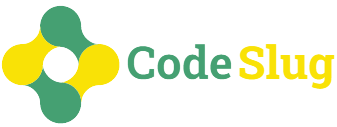In color science, a color space is a method for expressing color information in digital form. Different color spaces can provide different color descriptions and color matching capabilities, and are therefore widely used in colorimeter color difference measurement. The following are several commonly used color space types:
1. RGB color space: This is the most basic color space, consisting of three color channels: red (R), green (G), and blue (B). In RGB space, color representation relies on three parameters, resulting in significant color differences due to variations in device brightness. Therefore, RGB space is not commonly used for high-precision color difference measurement.
2. CMY color space: This is a pigment-based color space composed of three color channels: cyan (C), magenta (M), and yellow (Y). The CMY color space offers the advantage of more accurate color prediction during printing, making it widely used in the printing industry. However, since some colors cannot be fully reproduced using the CMY channels, some out-of-gamut colors exist.
3. XYZ color space: This color space is based on the human visual system and consists of three color channels: X, Y, and Z. Colors in XYZ space are derived by weighting the brightness of all visible spectrum colors, thus providing a more accurate and consistent color description. The CIE XYZ space is a commonly used form of XYZ space, which uses weighting based on the visual spectral sensitivity of a standard observer.
4. LAB color space: This is a relative color space composed of three color channels: L (lightness), A (hues ranging from red to green), and B (hues ranging from yellow to blue). The advantage of LAB color space is that it provides color matching and description capabilities that are closer to the human visual system and can represent any color within the human visual range.
5. RGBW and XYKW color spaces: These two spaces are based on white light. They add a white light (W or K) channel to the RGB and XYZ color spaces. This additional channel provides better color matching and description capabilities for white light, and is therefore often used in specific color measurement applications.
These are the types of color spaces commonly used in colorimeter color difference measurement. Different color spaces have different advantages and applications, and the choice depends on the specific measurement requirements and application environment. Regardless of the color space used, the colorimeter’s mission is to measure and record color variations as accurately as possible, providing a precise numerical description of our visual experience.
A color space, also known as a color model, color space, or color system, is a three-dimensional space composed of the three components that make up color. Its purpose is to abstractly represent color under certain artificial standards, or to simplify the description of color under different standards. Essentially, a color model is a representation of a coordinate system and subspace. Each point in any coordinate system has a unique corresponding value, representing the difference in color as intuitively as possible using the differences in the values of the three components in the space. Currently, the CIE1976 L*a*b* color space and the CIE1976 L*u*v* color space are the two most commonly used color spaces for colorimeters.
1. CIE1976 L*a*b* color space
The conversion formula between the CIE1976 L*a*b* (also known as CIEL*a*b* or CIELAB) uniform color space and the X, Y, and Z tristimulus values is as follows:
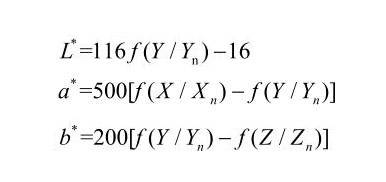
Where L* is the lightness coordinate, a* and b* are the chromaticity coordinates, and the piecewise functions f(X/Xn), f(Y/Yn), and f(Z/Zn) are expressed as follows:
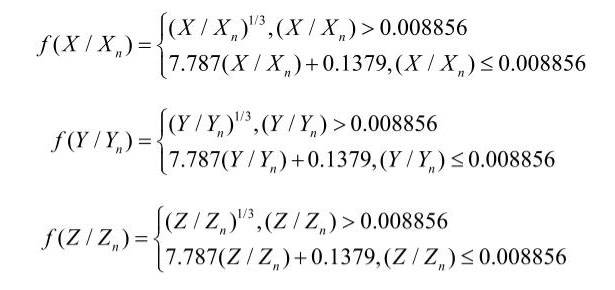
Among them, X, Y, and Z are the tristimulus values of the color sample; Xn, Yn, and Zn are the tristimulus values of the lighting source color.
The color difference of this uniform color space is the distance △E*ab between two points in the three-dimensional color space, which is calculated as follows:
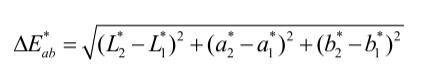
The method of expressing visual color difference by the distance between color coordinate points in an ideal color space has been widely used in the color reproduction and color control industries, and most modern color difference formulas are based on the CIELAB color space.
2. CIE1976 L*u*v* color space
The CIE1976 L*u*v* (abbreviated as CIELUV) uniform color space uses the three-dimensional coordinate system lightness index L* and chromaticity indices u* and v* to represent color, which improves the uniformity of the CIELAB color space. The definition formula is as follows:

Similar to CIE1976L*a*b*, L*, u*, and v* are obtained by nonlinear transformation of X, Y, and Z. The color difference between two points is also expressed by the distance between them:
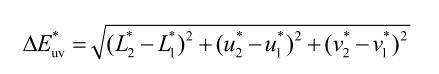
Unlike the CIELAB color space, the CIELUV color space is more used in the fields of light source color and self-luminous color, such as television and computer screen color.
Why Use CIE Lab Color Metrics?
CIE Lab metrics are especially helpful in quality control. Brands use them to ensure a product’s color stays within acceptable tolerances. The most common metric is Delta E (ΔE), which measures how much two colors differ, just like the data calculated by Delta E Calculator Tool.
A small Delta E value (like<1) means the difference is almost invisible to the eye. Higher values show more noticeable differences. Designers and engineers rely on this metric to prevent color mismatches.
For example, car manufacturers test the color of paint on a car door and the rest of the car. If the ΔE is too high, the part fails the color quality check.
What is the Lab Color Space LCh?
LCh is a different way to look at the same Lab color values. It transforms the Lab into a cylindrical model:
● L* still means lightness
● C* stands for chroma (color intensity)
● h is hue (the color type)
This system is easier to work with when you want to adjust color attributes separately. For instance, if you want a lighter version of a blue, you just increase L. If you want a more vivid shade, increase C. It’s intuitive and often used in modern photo editing software and color libraries.